PubMed Help Sheet
PubMed is a free database of more than 35 million citations for published articles in the fields of biomedicine and health.
Access PubMed
- Go to Ruth Lilly Medical Library Databases (link opens in new window).
- Scroll down or click [“P”] on the alphabet bar to find PubMed and click on it.
- NOTE: You may need to enter your IU username, passphrase and DUO.
Search PubMed

- Enter search terms into the search box.
- Be specific.
- Avoid quotation marks and truncation (*).
PubMed will add relevant Medical Subject Headings (MeSH), and other synonyms to improve your search.
Fine-tune your search
- From the Results Page, use filters on the left column (such as article type) to narrow search.
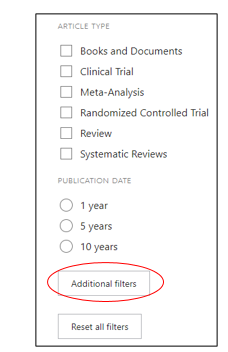
To see all filters available, click on “Additional filters”.
- Select a category.
- Check the filters.
- Click “Show”.
[NOTE: After choosing more filters to display, go back to the Results Page and click on the newly displayed filters you want to use.]
- From the Advanced Page (link under Search box), search specific fields.
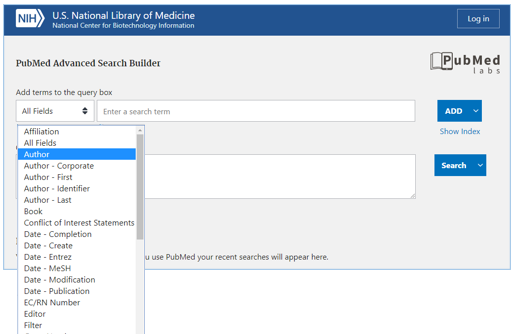
- At the bottom of the Advanced Page, you can view, combine, compare and download previous searches. You can also find Search Details when clicking on the “>”.
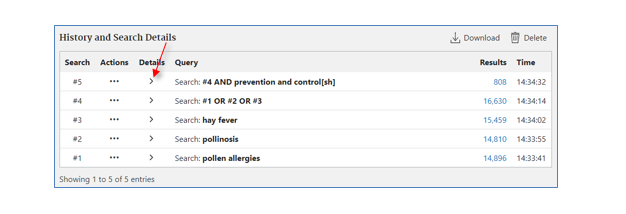
Find Full Text of an article
- From the Results Page, click on the article title to read the full citation.
- To see if full text is available, use the Find It Button
 located on the upper-right-hand side of the page.
located on the upper-right-hand side of the page. - If no full text is available, click on Ruth Lilly Medical Library Content Management & Delivery. (You may need to log into the service with your IU username and passphrase.)
Export, Print, and Save New PubMed references
On the Results or Abstract pages, look for buttons in the upper portion of the page:
![]()
- To Save (on the computer): Click Save [button]. Choose # of results next to Selection. Choose preferred format next to Format. Click on Create File [button]. A file is then downloaded on your computer.
- To Save (to PubMed or to an NCBI account): Click Send to [button] > Clipboard OR My Bibliography OR Collections. Follow directions accordingly.
- To Email: Click Email [button]. Complete requested information. Choose # of results next to Selection. Choose preferred format next to Format. Click Send email [button].
- To Export: Click Send to[button] > Citation manager. Choose # of results next to Selection. Click Create File [button]. An .nbib file is then downloaded on your computer to be imported into a citation manager.
Assistance
Please feel free to email us (medlref@iupui.edu) or call (317) 274-7182

This work is licensed under a Creative Commons Attribution 4.0 International License.