Web of Science Topic Search Helpsheet
Access Web of Science
- Go to Ruth Lilly Medical Library Databases (opens in new window).
- Scroll down to click on Web of Science, or click ‘W’ on the alphabet bar.
- NOTE: You may need to enter your IU username, passphrase and DUO.
Basic Topic Search in Web of Science
- Next to the All Fields box, type in keywords, and click on Search.
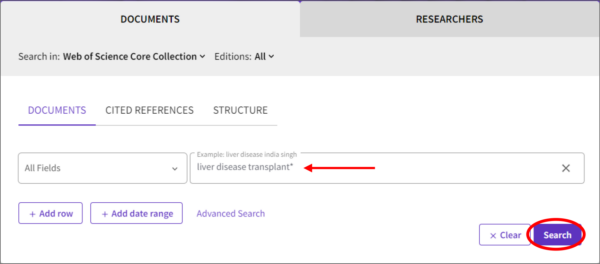
- Consider adding keywords to your search by clicking on Quick add keywords.
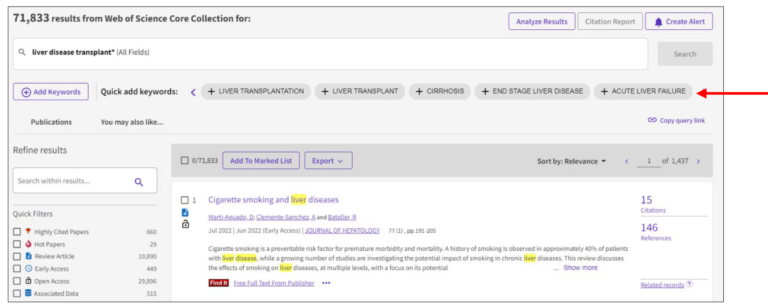
Fine-Tune Your Topic Search
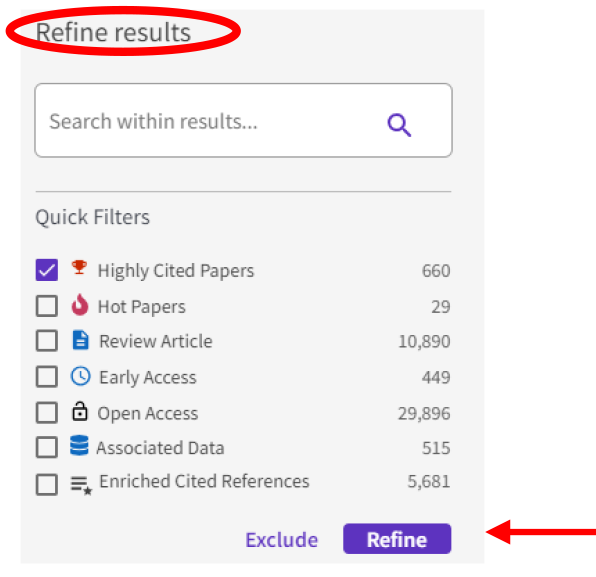
- Narrow the search using any of the options provided under Refine results on the left-hand side of the screen.
- Click each filter you want to use and click either Exclude or Refine.
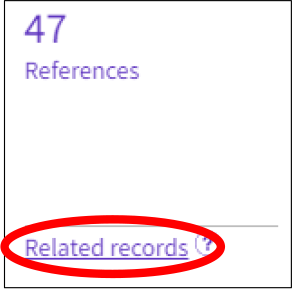
- Click on the Related records link of a reference. NOTE: Related records share references in common. ‘Relatedness’ is defined by by shared citation patterns. https://clarivate.libguides.com/librarianresources/coverage/
- Consider clicking on You may also like . . . to see suggested results.
Find Full Text of an Article
- Use the Find It button
 to check if full text is available.
to check if full text is available. - If no full text is available, click on ILLiad. (You may need to log into the service with your IU username and passphrase.)
Export, Print, and Save Web of Science References
- Click on the check box next to each article citation to export, print, and/or save.
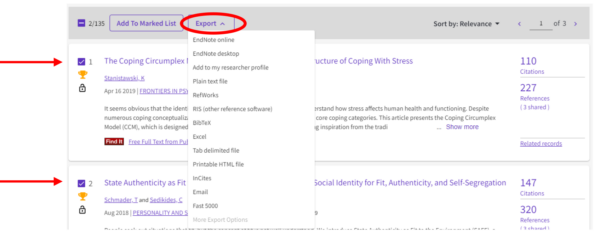
- Click on the Export button to see options for exporting, printing, or saving the chosen references.


