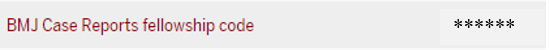Submit to BMJ Case Reports
Access BMJ Case Reports
- Go to Ruth Lilly Medical Library Databases (opens in new window).
- Scroll down to click on the BMJ Case Reports or click B on the alphabet bar to find and click on the link.
Log in to submit a case to BMJ Case Reports
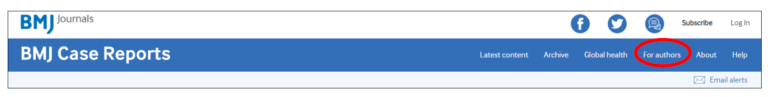
1. Click on: For authors (right-hand side of webpage header)
2. Click on: Submit manuscript >>
3. Log in with your User ID and password. (If you don't have an account, set up your account by clicking on: Create an Account.)
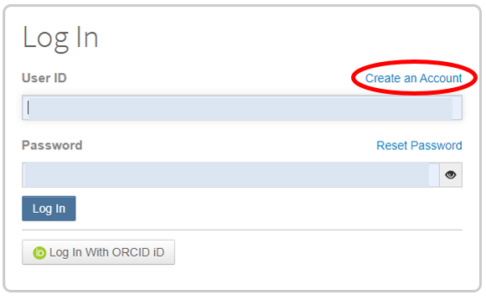
Navigate to submission area of BMJ Case Reports
- After you have logged in click on: Author (Browser tab should say ScholarOne Manuscripts)
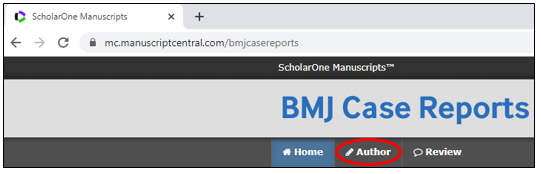
- Click on: Begin submission
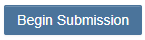
- Either upload a Word file to pre-fill submission fields (.doc or .docx only) *
- OR click on: or continue without pre-filling submission fields
Complete 6 steps to submit a case to BMJ Case Reports
Step 1: Type, Title, & Summary
Step 2: File Upload
Step 3: Attributes
Step 4: Authors & Institutions **
Step 5: Details & Comments
Step 6: Review & Submit
*Upload a Word file to pre-fill submission fields (.doc or .docx only)
- Click on: Instructions & Forms (upper-right of header)
- Click on: Submission forms
- Click on: Full cases template (Word document) The BMJ-Case-Reports-Standard-template-1.docx file will be downloaded to your computer
- Follow the directions on the template and fill in the sections beginning on page 3.
** Step 4: Authors & Institutions
- Click on the circle next to: I or my institution is a Fellow of BMJ Case Reports and our BMJ Group customer number is listed below:
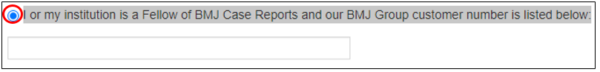
- Access the BMJ Group customer number (Institution Fellowship Code) to put in the box at: https://indiana.sharepoint.com/sites/mednet/SitePages/RLML-Resources.aspx (You will need to login using your IU username, passphrase, and DUO.)