Find It
Best choice when: Searching databases from the library homepage or database list.
The Find It button usually means that the database you are searching doesn’t have the full text of the article you need. The library might have access to that article through another electronic resource, or we might have that article in print - and the Find It button will return a page with a list of possible sources (Keep in mind that event if we don't have the article online or in print, we can get it from another library through Interlibrary Loan). Here’s how to use the button:
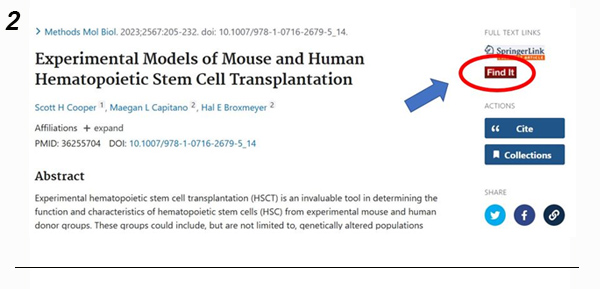
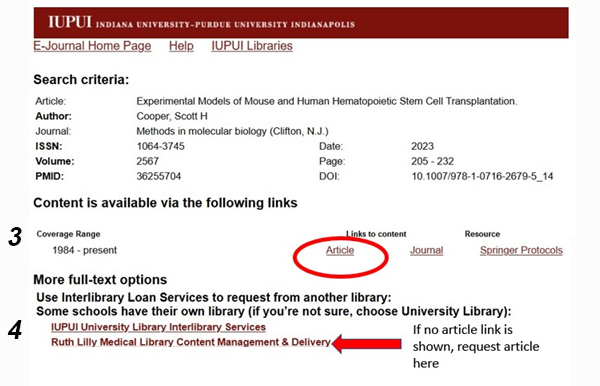
- Perform your search.
- Look for the
 button and click it.
button and click it. - On the return page, look for a link titled "Article" and click to access the full text (first one is usually best).
- If there are no links, use InterLibrary Loan Services to Request from Another Library and select the Ruth Lilly Medical Library Content Management & Delivery link.
- Find the ILL link under More full-text options -Log in to ILLiad using your IU username and passphrase. The information about the desired article will appear in the form. Click Submit when finished.
Note: A Journal link (vs database) may require extra steps to locate a specific article -- you may prefer one of the other options below.
Additional info...
Accessing Find It via Google Scholar
- Go to Google Scholar
 Use the menu bars in the upper left and click on Settings
Use the menu bars in the upper left and click on Settings- Under Search Results on the left side of the page, click on Library Links.
- Search for and select "Indiana University Indianapolis"
- Click the Save button at the bottom of the page. This will make Find It @ IU Indianapolis visible when searching Google Scholar.

