ORCiD
What is an ORCiD ID?
- A 16-digit unique identifier for scholarly authors
- An electronic curriculum vitae
- Assists with disambiguation of authors with similar names
- Can track individual author name changes
- Required for many journal submissions and grant applications
Do I have an ORCiD ID?
- ▢ Yes, I have a preexisting one
- ▢ Yes, I just created one
https://orcid.org/ _ _ _ _-_ _ _ _-_ _ _ _-_ _ _ _
Creating my ORCiD ID
- Go to the ORCiD website (https://orcid.org)
- Scroll down to click on the “register now” link
- NOTE: If an account with your name already exists, it may ask if it is you. If so, follow the prompts to retrieve this account.
Logging in
- The email I use to login to my ORCiD ID is: ________________
- The backup email I use to recover my ORCiD ID is: ________________
Visibility preferences
My visibility preferences are set to:
- ▢ Everyone (recommended)
- ▢ Trusted parties
- ▢ Only me
Trusted Individuals
I will consider asking the following people to be trusted individuals to help me update my ORCiD ID (name and email):
- ▢
- ▢
- ▢
Populating my ORCiD ID
To make your ORCiD ID useful, populating at least the following sections will benefit you most:
Also known as
- ▢
- ▢
- ▢
Enter any other variations of your name you may publish under
Consider how co-authors may have entered your name (e.g. no middle initial, middle initial with period, etc.)
Employment
- Current employment: ________________
- Previous employment: ________________
- Previous employment: ________________
Consider any affiliations you have
Some of your affiliations may go under "Education and Qualifications"
Works
- ▢
- ▢
- ▢
- ▢
Enter any type of scholarly product you have authored (posters, conference talks, articles, research tools, etc.)
Utilize the uploading tools to populate for you, like "Add DOI" or "Add PubMed ID"
In the future, submitting works with your ORCiD ID to the publisher will autopopulate your page when the work is published.
Funding
- ▢
- ▢
- ▢
Utilize the uploading tools to populate, such as "search and link"
I have displayed my ORCiD ID in the following places:
- ▢ CV header
- ▢ Email signature
- ▢ Twitter bio
- ▢ LinkedIn profile
- ▢ Personal/institutional webpage
- ▢ Scholarly posters/presentations
- ▢ Business card
- ▢ ORCiD D sticker
- ▢ Other:
Writing a short bio
If you would like to include a short narrative about yourself, the OHSU "Professional Selfies" has a great template. View the whole workshop at https://github.com/OHSU-Library/Impact-Workshop-Series.
Here is an example from OHSU adapted from Stacy Konkiel's blog post:
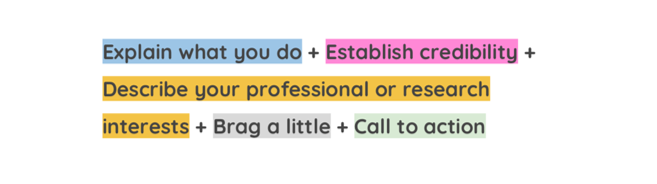
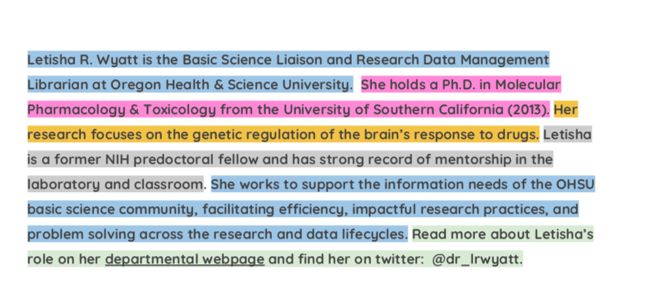
Champieux R, Wyatt LR, & Hancock O. (2018). Professional Selfies: Bios & Headshots for your Academic Self. Workshop series developed at OHSU. Portland, OR. CC-BY 4.0 International License.



